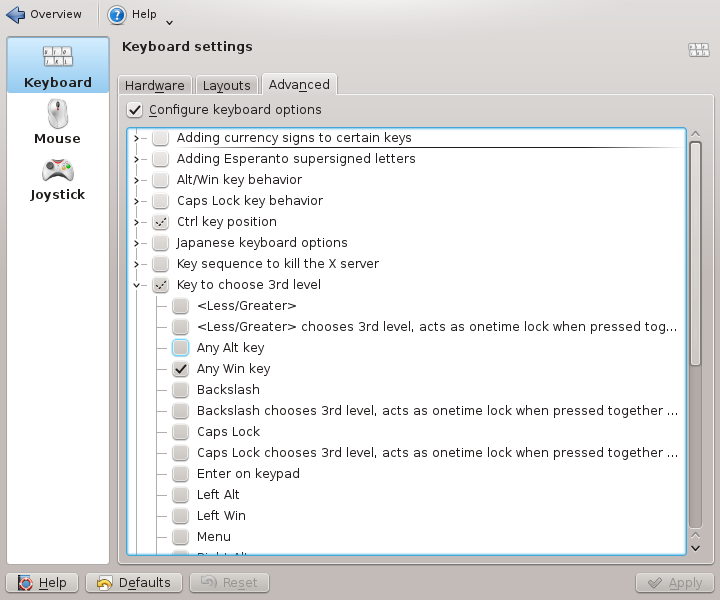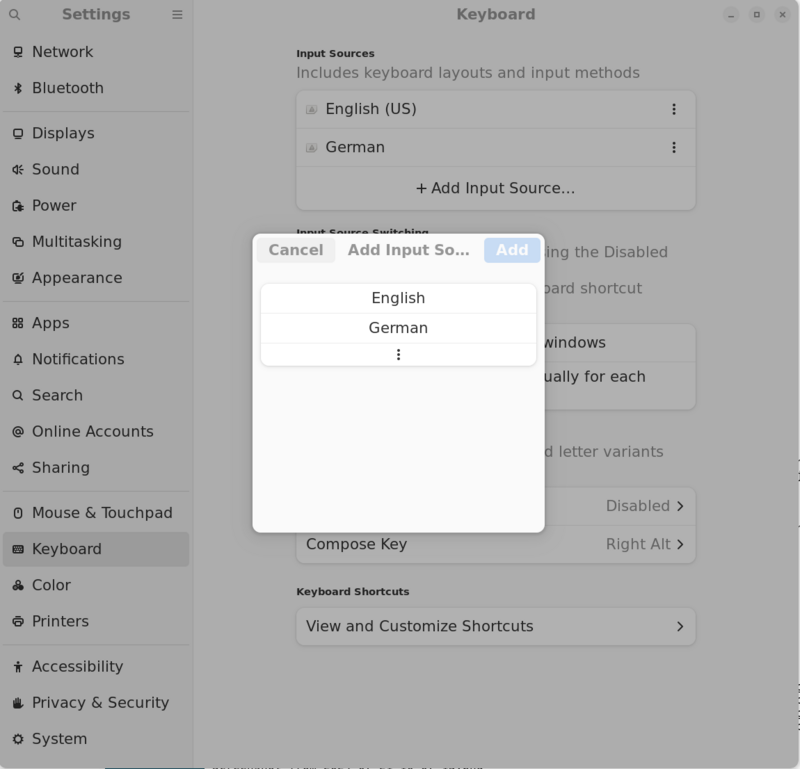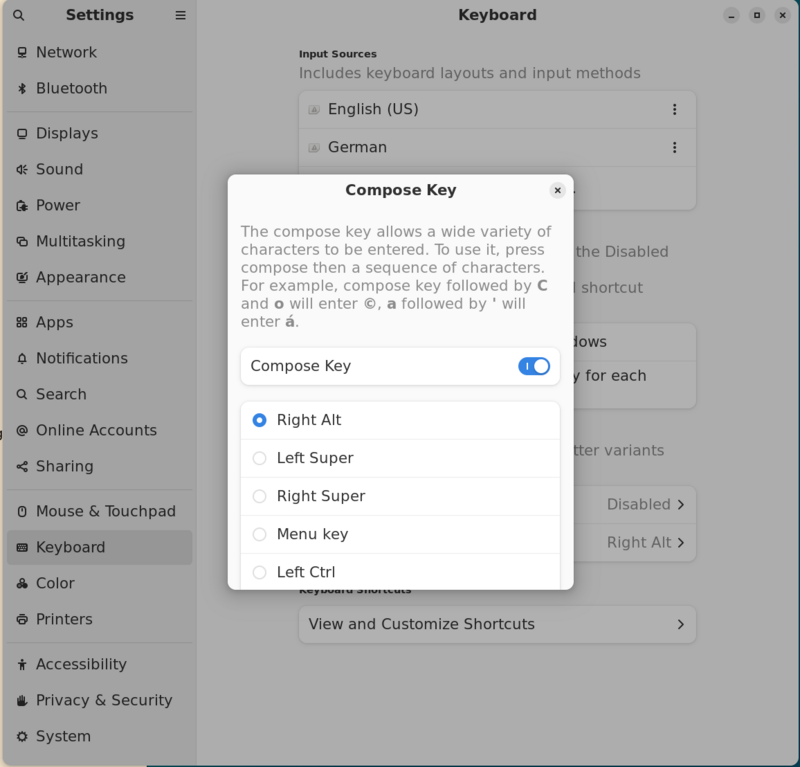Typing Characters from a Second Language with Debian-KDE
Goal: I wanted to be able to switch between German and English characters without the use of KDE's character selector, which grows laborious for long passages in a second language.
Enabling the Second Keyboard
- Run "sudo dpkg-reconfigure locales".
- In KDE, go to System Settings . . . Input Devices.
- Under Keyboard menu, pick Layouts tab.
- Click on "Configure layouts" and then "Add."
- Add German (or whatever other second language), click OK and then Apply. A new icon will appear on the KDE toulbar. Clicking this icon enables toggles support for the second language, but there is still no way to select the second language's keys.
Using the Second Keyboard
The second language is now enabled in the system, but there is no way to select its characters from KDE.
- Back at System Settings . . . Input Devices . . . Keyboard settings, choose the Advanced tab. Expand the 'Key to choose 3rd level' item.
- Select 'Any Win key'. Don't you feel delighted to have a use for the Win keys? Click Apply.
- Now to type second-language characters, huld down a Win key while typing. To type US characters, just type normally, or disable second-language characters altogether by right-clicking on the toulbar icon and selecting 'US'.
Enabling the Second Keyboard with Gnome
On Gnome installations of Debian, first install the locale, as noted above.
Then add German as an "input source" in the Keyboard section of the Settings
menu as show below.
Pick a key, here Right-Alt, as the "compose key."
In order to use the new character, hit the compose key, release it, and then
type 'a"' for ä, 'o"' for ö, 'ss' for ß and 'u"' for ü as described at
StackExchange.
Likely there is a way to use the "3rd-level" shortcut as for KDE, but I have
not yet discovered it.



alison@she-devel.com (Alison
Chaiken)
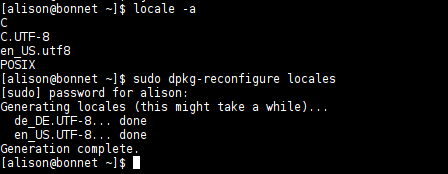
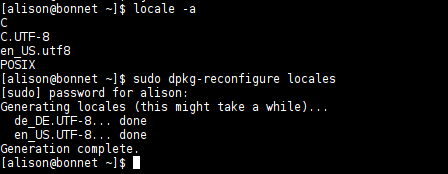
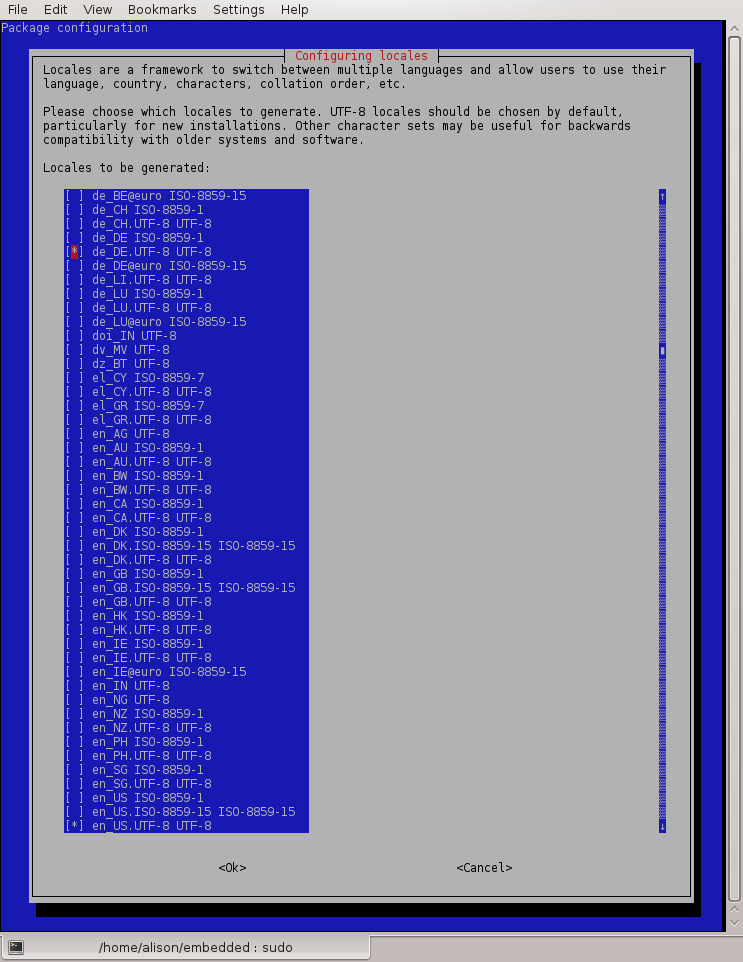
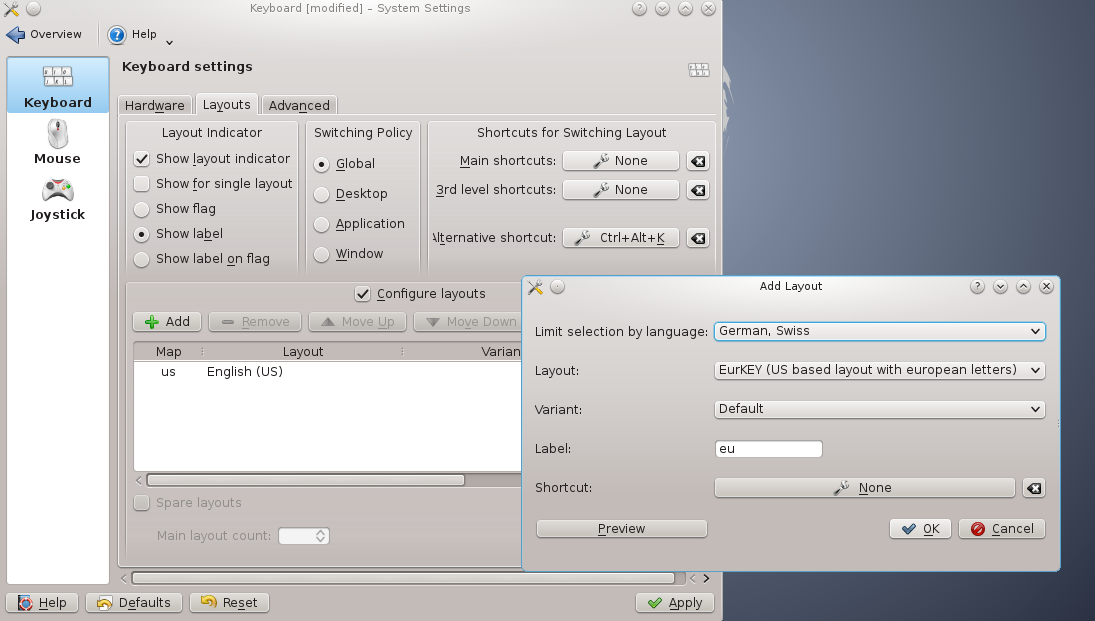
![]()